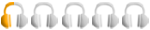Our website is made possible by displaying online advertisements to our visitors.
Please consider supporting us by disabling your ad blocker.
-


Originally Posted by
DazzyD

I find Virtual DJ and it seems to work for me. It's got some really neat graphics fade in/out effects as well a whole host of audio effects including a fine-control key changer. It's also pretty quick at loading tracks.
I have used WinAmp with a karaoke plug-in which displays the graphics in a video window. This window can be dragged on to a second screen and made full screen so your singers can see it ok. This setup worked fine on an XP based system but totally refuses to work on Vista.
Love Virtual DJ for Karaoke. I also used Winamp in XP but changed to Virtual DJ in Vista.
Last edited by gazzak; 19-03-2009 at 09:14 PM.
-
-

i have sax and dottys on 2 of my works laptops and swift elite 4 on the other,i must be honest and say that sax and dottys is a far better system for karaoke----- swift elite is a jack of all trades and a master of none!!!!!
-

I use virtual DJ and i love how it all works. I also know of at least 4 other DJ's in the area that also use it
-

Hi All,
I am just moving over to pc kjing and have just about picked the software i am going to be using but with the amount of songs i have the lisence is going to cost me a fortune. Has anyone with thousands of songs managed to get a discount from the MCPS? According to the Pro Dub website it is £480 perannum for 15,001-20,000 disc's and 20,001-100,000 is on application only. Can anyone advise what is the best thing to do and how have you got on with this.
Thanks xx
-


Originally Posted by
B*Dazzled

Hi All,
I am just moving over to pc kjing and have just about picked the software i am going to be using but with the amount of songs i have the lisence is going to cost me a fortune. Has anyone with thousands of songs managed to get a discount from the MCPS? According to the Pro Dub website it is £480 perannum for 15,001-20,000 disc's and 20,001-100,000 is on application only. Can anyone advise what is the best thing to do and how have you got on with this.
Thanks xx
Tracks not discs.
There is loads of info about the Produb, so let's not take this off topic.
There was a discount originally of 25% but that has come and gone. Once you have paid for your original license, then you just need to buy a top up, so although it is a big expense, once you have bought it for your main collection, you won't need to buy the big license again.
-

Nearly every digital Karaoke I have seen down my way is running OTS Av. I have tried it myself, and i will use it when i go digital later this year. VERY stable, it comes with its own CDG ripping software, produces very clear videos, runs multiple screens, and you can put banners & photos up in between karaoke tracks on the screen, as well as playing all your other music through it too. It is compatible with most USB type controllers like HERCULES too. The big selling point for me is the stability, I have not spoken to a single person who has had this software crash on them.
-


Originally Posted by
1st Choice Karaoke

Nearly every digital Karaoke I have seen down my way is running OTS Av. I have tried it myself, and i will use it when i go digital later this year. VERY stable, it comes with its own CDG ripping software, produces very clear videos, runs multiple screens, and you can put banners & photos up in between karaoke tracks on the screen, as well as playing all your other music through it too. It is compatible with most USB type controllers like HERCULES too. The big selling point for me is the stability, I have not spoken to a single person who has had this software crash on them.
How do you go about ripping CDG's to MP3+G? I've been trying to work out how to do this and have found a few good peices of software, but it looks like my CD drive doesn't support CDG? What does everyone else use?
Julian
-




Originally Posted by
1st Choice Karaoke

Nearly every digital Karaoke I have seen down my way is running OTS Av. I have tried it myself, and i will use it when i go digital later this year. VERY stable, it comes with its own CDG ripping software, produces very clear videos, runs multiple screens, and you can put banners & photos up in between karaoke tracks on the screen, as well as playing all your other music through it too. It is compatible with most USB type controllers like HERCULES too. The big selling point for me is the stability, I have not spoken to a single person who has had this software crash on them.
I thought that Ots AV was very resource-intensive. I tried it a few months ago and my system wasn't powerful enough to do the visuals and graphics rendering although Swift Elite 4 ran perfectly (although I went back to using VDJ as I was more confident with it).

Originally Posted by
DJ Jules

How do you go about ripping CDG's to MP3+G? I've been trying to work out how to do this and have found a few good peices of software, but it looks like my CD drive doesn't support CDG? What does everyone else use?
Julian
CDGRipper from Tricerasoft was my software of choice (before my computer died with the dreaded blue-screen a few weeks ago - I must get round to reinstalling it on to the new laptop!).
But you have hit the nail on the head. Few drives are capable of reading CD+G discs / sub-channel data. There is a drive info tool you can download and run to see if your drive is compatible but don't be surprised if it's not. There used to be a list of CD+G compatible drives on the Tricerasoft website so it could be worth looking on there before going out to buy a new drive.
Dazzy D
Lightning Disco & Entertainment
Born to make you party!

-



Originally Posted by
DazzyD

I thought that Ots AV was very resource-intensive. I tried it a few months ago and my system wasn't powerful enough to do the visuals and graphics rendering although Swift Elite 4 ran perfectly (although I went back to using VDJ as I was more confident with it).
CDGRipper from Tricerasoft was my software of choice (before my computer died with the dreaded blue-screen a few weeks ago - I must get round to reinstalling it on to the new laptop!).
But you have hit the nail on the head. Few drives are capable of reading CD+G discs / sub-channel data. There is a drive info tool you can download and run to see if your drive is compatible but don't be surprised if it's not. There used to be a list of CD+G compatible drives on the Tricerasoft website so it could be worth looking on there before going out to buy a new drive.
For ots av you cant run it on any old laptop for video you need a powerful machine, We use 64Bit Turions with 4GB Ram and it runs it nicely
And crash it simply doesnt its rock solid solid as a rock, You can even control it remotely over the internet if you wanted to 
 Posting Permissions
Posting Permissions
- You may not post new threads
- You may not post replies
- You may not post attachments
- You may not edit your posts
-
Forum Rules