Our website is made possible by displaying online advertisements to our visitors.
Please consider supporting us by disabling your ad blocker.
-
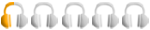

 Starting up a laptop karaoke setup?
Starting up a laptop karaoke setup?
There doesn't actually seem to be a lot of useful advice out there on this.
I have been running an occasional Karaoke dj setup for a couple of years and will shortly be losing my able assistant, so have have looking to run my setup via a laptop. The problem is not which software to use, connecting up to amps and so on, it's how to convert and store the contents of close to 400 disks on to a hard drive.
I am aware of the process involved and have transferred a number of disks in the past, but 400 disks is going to take the rest of my life.
I can't be the only one who has this problem. So is it really a matter of painstackingly tranferring all these disks over, or is there a quicker easier option available?
I have packages containing 4000+ mp3+g tracks, but I am well aware that it would be illegal to use these. Does everyone else just use illegal tracks like this anyway, or is there speedy conversion process I'm not aware of.
Any help would be gratefully appreciated.
-

Unfortunatley the only way is to plough through the discs yourself.. however if the process is similar to converting normal music discs, then you're only talking 10mins per disc.. so not a great deal of time in the grand scheme of things.
Welcome to the forum by the way, please pop over to the newbies section and introduce yourself 
-

Hi danno,
Thanks for quick reply.
You're sort of right and 10mins a disk doesn't seem too daunting, but 300-400 is a lot of disks to convert.
On top of this is the fact that some manufacturers list tracks as track 1, 2 etc without artist or track title details, so these then have to be done manually, making song book creation a nightmare task as well.
Just looking for an easier option I guess!
Thanks anyway. Still hoping though that some bright soul will have a solution.
-

try this site for creating your karaoke books
http://www.karaokebooks.com/index.asp?tested=y
very simple to do, proffesional and best of all cheap.
That is a lot of discs to plough through. you should know that to my knowlege its ilegal to run karaoke via laptop at this present time.
tell me if i'm wrong on this one.
be a shame to spend days doing this then not being ablt to use them.
-

Hi,
I'm aware that it is "Technically" illegal, and it is a technicallity as long as you have the original disks in your possession. One reason why I can't take advantage of some of the MP3+G dvd offers that are around. I am sure when the powers that be finally get their act together, laptop karaoke will get the all clear, albeit with the proviso that you must own the original disks.
Thanks for the link though.
-
-

What a wonderful world we live in!
-

Doesn't the Digital DJ licence cover karaoke tracks converted for laptop use in the same way that it covers disco music stored on a computer? This is my understanding but I'm sure if I'm wrong, you guys will put me on the right track!
As for a quick way to convert CD+G libraries to MP3+G, there isn't one. However, you can buy a new hard drive with an MP3+G collection ready converted, tagged and indexed ready for use from Images. Check out the website www.images2.co.uk and search on the word "indexed" which, I've found, is the easiest way to get to these products. It should bring up a selection of hard drives preloaded with music and karaoke files. They're not cheap but it's got to be better than spending months converting them all yourself.
Dazzy D
Lightning Disco & Entertainment
Born to make you party!

-

Hi DazzyD, I get the Images catalogue sent through to me so I'm aware of the packages you mentioned. They are good but it is the cost that's putting me off. I have something like 4000 songs at present and I would like to keep to this sort of size on a laptop, so we are talking thousands of pounds here. I very much appreciate your input though. Cheers
-

Hi KaraokeCary
Well, I made the progression from CDG discs to laptop and yes it took months for me to convert them, but there is a bit of software I used which ripped them and 8 times out of 10 connected to the internet and got the track names...let me see if I can remember the name of it...can't remember, but check this out
http://www.mtu.com/basics/karaoke-hoster.htm
this connects and downloads the names...
Also, I think I ripped a lot of them and used www.airwer.com karaoke songbook creator which can look within a folder, and rename the tracks if you only have track1, track2 etc...this can also be used to save a list of your discs that have been ripped and print out songbooks!
 Posting Permissions
Posting Permissions
- You may not post new threads
- You may not post replies
- You may not post attachments
- You may not edit your posts
-
Forum Rules


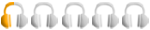


 Reply With Quote
Reply With Quote











