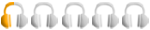Our website is made possible by displaying online advertisements to our visitors.
Please consider supporting us by disabling your ad blocker.
-

Here is a copy of the manual...
http://www.kworldcomputer.com/downlo...manual_ENG.pdf
The signal from the Karaoke Player goes in the AV input (Yellow Phono) and the signal out VGA goes to the Monitor...
Sorry I'm not technically minded, but it does work, as I use this every time I do Karaoke using a RSQ SV222 karaoke player!
Cheers
Sarah
Last edited by Sarahjovi; 05-01-2009 at 10:05 PM.
-
-

hi sarah
thank you very much for your help i get how you do it now cheers
mark
starlight discos
-

mark, you could try a mono lead from the back of ya cam the yellow one to the tv yellow mono it work's on some tv if not see if an SQlead can be used if you can get an adapter for mono to SQ good luck
-

um fivepies, this thread is 3 years old, look at the date aboive the member names.
-

upppp's that's a sorrrrrrrry mate
 Posting Permissions
Posting Permissions
- You may not post new threads
- You may not post replies
- You may not post attachments
- You may not edit your posts
-
Forum Rules






 Reply With Quote
Reply With Quote