Our website is made possible by displaying online advertisements to our visitors.
Please consider supporting us by disabling your ad blocker.
-
 Links from Index page to new page eg site contents
Links from Index page to new page eg site contents
I've got the index page up and running but how do I create a link to another page?
I'm stuck with what to call it. I've uploaded a contact page to my server providor but I can't work out what to call the file to enable the link (or what to call the link) to work.
Any help is appreciated
Thanks
-

mine is called a menu page. not sure if this will help as my website is written in good old asp and notepad but heres the commands...
<a href="http://www.hondasohc.co.uk/1stanysparechangerally2007.asp" target="main"> <FONT COLOR="FFD700">Creatures 1st Any Spare Change N.A.B.D Fund raiser </FONT></a><br>
the a href is the actual link to the page you wanna goto
font color - as it says sorts ya colour out
the text afterward sis brief descripton for the link
-

to continue that....
the "<br>" tag following creature's code creates a new line
- Will Perkins
Virtual Sights - Professional DJ and Technical Services
www.virtualsights.co.uk - 0800 8600 195
Covering the entire south east and further.
-



If the page is in the same directory as the one you are linking from then you don't need to put the http:// etc in i.e.
<a href="contacts.html">Contacts Page</a><br />
also its easier to use all design code as CSS rather than put <font> or other stuff into the code.
In the head section of the webpage place some code as follows...
<style>
a:link
{
color: black;
background: none;
}
a:visited, a:active
{
color: black;
background: none;
}
a:hover
{
color: red;
background: none;
text-decoration: underline;
}
</style>
this will then cover all of your 'a' tags and is much easier to chage one line of code in CSS then to go through the whole of your website.
Once you find out about CSS the best thing is an external style sheet and then just linking all of your pages to it, by using the following piece of code in you head tag...
<link rel="stylesheet" type="text/css" href="css/style.css" />
Signed His Bizarreness
Lord Wibble Wibble Ecky Thump III
Electric Circus.Co.Uk
Covering: Northern Ireland
MDA Member
 Posting Permissions
Posting Permissions
- You may not post new threads
- You may not post replies
- You may not post attachments
- You may not edit your posts
-
Forum Rules


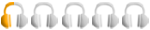


 Reply With Quote
Reply With Quote





