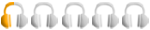Our website is made possible by displaying online advertisements to our visitors.
Please consider supporting us by disabling your ad blocker.
-



Hi, Just to add to the above threads. We use Power CDG Burner, its the best in my opinon. We also use the Power CdG Player to place tracks on the pc. This is only to check that the tracks play ok.
We have over 600 cdg discs, and all of them are on our pc. We have the ability to play them electronically at a gig, but do not because it is not legal yet. So, we carry all our discs around, heavy work.
There are a lot of KJ's who do play electronically at gigs, but they are taking a chance I think.
By the way you can burn cdg's using Nero, but it needs a work-around to do it, as Nero does not officially allow cd copying if they are copyright.
The first programme we used and still use on occasions is audiograbber, its free. Also if you rip to a wav file, you can convert the wav file to mp3 by using the Elite Converstion Tool, this can convert to mp3, or mp3 plus (more compressed). You can also re-convert mp3 back to wav, or bin files. However, if you want to remix, or rework the music afterwords, then mp3 is not the best file type, after compressing its almost impossible to make any changes. This applies even if you re-convert mp3 to wav. Always keep a copy of the music in a wav format. Wav files unfortunately use nearly 4 times more computer space. With bin files, you have just one file, which is of equal size (or there abouts) to a wav plus cdg graphic file. You can also do more with a bin file, also there is less risk of loosing the assoicated cdg file to go with the wav or mp3 file. Another tip, if you name the mp3 files differently to the cdg file you will not be able to play the track, nor will you be able to burn it to disc, as both files are needed to generate the karaoke song.
I hope they get things sorted soon, as my load is getting bigger each time, what with new additions each.
DK Karaoke & Disco
-

Quite right however another trick 4 keeping the graphic and MP3 file together is by putting both in a Zip file and some computer systems recognise this
A good karaoke file editor can be seen by clicking this
http://www.latshawsystems.com/Produc...leManager.aspx
Last edited by colinm345; 02-10-2006 at 03:55 PM.
-

Believe the Nero Oem edition will allow you to burn CDG
-


I would like to share some thoughts here
I have just invested considerable amounts in brand new Sunfly original disks and I am in the process of 'putting' these on Computer. I will still take the originals with me, but the computer playing is faster and prevents the disks masters getting scratched. I know this could still be technically 'in breach' but Its the nearest I can get.
For the ripper I spent all weekend researching and found there were mainly three that make it easy. PCDJ-KJ just was just too fiddly. I dont like the tricerasoft packages, they take over your machine, they said both my drives were incompatible (they arnt) and generally hung the machine. I settled on Power CD+G Burner. I ripped at 320Kbps MP3 and this system is quite fast.
For naming convention though it relies on freedb and this is a pain as there seems to be no consistancy in the naming approaches. I have therefore settled on my own file naming which is the Sunfly disk and then the track ie SF001-03.
However, this does not actually name the artist and track within the CDG / MP3 file which is handy for the player. However, There is a package called Karaoke Song List Creator and this has all the tracks for every disk (very good package). The full version allows me to copy to excel and also contains the Disk Reference.
So once I have ripped them all, I shall write some VB in Excel, to populate the name and artist fields and may even rename the MP3 and update the associations. This will then allow the directory functions of the players to work faster.
For my player, again, I looked at PCDJ (to cumbersome), Tricerasoft (WINCDGPro) but its too fiddly to set up and has limited functionality; Power CDG Player (from the people who make the ripper) but it was a bit of weak player, its key change was awful I Opted for Karafun and invested in the studio version. This is very cool piece of software as it can display your own pictures behind the karaoke lyrics (looks The b********ks I must say!). It also allows you to send the full screen display to a separate second monitor, which for professional shows, is well cool. I feed this into a video wireless transmitter, and then place the recievers where I want them. The punters see the lyric screens and backgrounds only ,where as I see the full control screen. It also sounded muchclearer than the others as well.
Cheers (sort out the poxy fair use license please!!!!)
M
Last edited by Murrough; 02-10-2006 at 06:22 PM.
-



Hi Murrough,
Nice thread. Can I ask where did you get the Karafun software from? Have you tried the Power CDG Creator plus, with this piece of software you can create your own cdg's.
another tip, you can play cdg's in windows meadia player, or Real player, if you have the Power Filter. All these Power programmes are made by Doblon, and before anyone says, no I do not work for Doblon. I just think the software is good.
I would not use it however, for playing karaoke in a live gig, for as you say the player is not made for that.
Also, you can edit the name in Power cdg ripper by entering the following into the Output Filename Mask Box towards the bottom of the screen:
{T} - {S} - (the number of your disc eg., Sunfly - leg etc.)
When you press the refresh button, if the tracks are listed on freedb, it will enter the artist, and song title, and disc no automatically as it is ripping. Both files mp3 and cdg, will be named the same, except for the last 3 digits, which will be = .mp3 and .cdg.
If freedb does not have the titles, you can input them yourself, but you still need to enter the data mentioned above in the Output Filename Mask box.
Doing the above the drive you save your tracks on will all show the Artist, Song title and disc no.
Oh, and by the way, its illegal anyway to use copied discs and you can not get a licence. Nor will the majors, like Sunfly give you permission to do it, which is what you need in order to be legal.
Hope the above is helpful, and do let me know where you got Karafun.
Cheers
DK Karaoke & Disco
Last edited by Corabar Steve; 04-10-2006 at 07:31 PM.
Reason: ammending in accordance with next post
-

Hi, again, just to correct my last post.
I said "you can get a licence", this should have read = you cannot get a licence.
Cheers
DK
-

Well Zoom Karaoke give thier permission to convert their discs to MP3+G ,so perhaps the others may catch up?:teeth:
Last edited by colinm345; 03-10-2006 at 05:17 PM.
-

HI Colinm345,
The last time I checked, you cannot get a licence to perform karaoke using electronic media (cdg files on computer) in public, even if you have the original discs. Karaoke discs are classed as vidio medio, covered by a differenct organisation.
Unfortunately Zoom only produce a small proportion of the total karaoke disc market, although their quality is good.
Cheers
DK
-


Originally Posted by
DK Karaoke
HI Colinm345,
The last time I checked, you cannot get a licence to perform karaoke using electronic media (cdg files on computer) in public, even if you have the original discs. Karaoke discs are classed as vidio medio, covered by a differenct organisation.
Unfortunately Zoom only produce a small proportion of the total karaoke disc market, although their quality is good.
Cheers
DK
Hi you are quite right,but I did not say that
What I said was that Zoom karaoke had given thier permission to change thier disc format to MP+G should you want
I hope this clears things up a little:teeth:
-

so does anyone know if you are going to be able to buy a licence that will allow you to play the tracks in public ?
 Posting Permissions
Posting Permissions
- You may not post new threads
- You may not post replies
- You may not post attachments
- You may not edit your posts
-
Forum Rules





 Reply With Quote
Reply With Quote