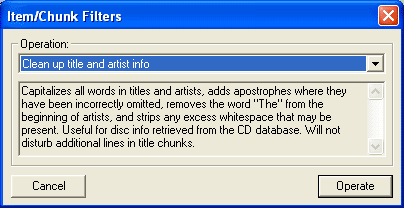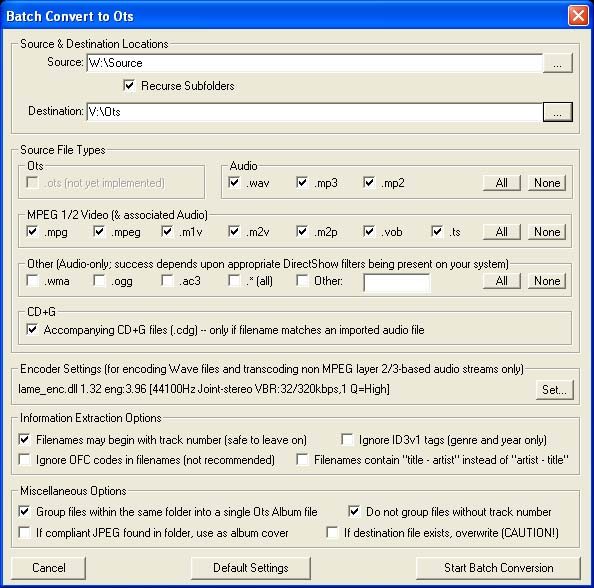Our website is made possible by displaying online advertisements to our visitors.
Please consider supporting us by disabling your ad blocker.
-
-
-



Originally Posted by
DJ Frankie

...The problem im having is that when I insert a CD into my PC it shows all the track names and artist but the wrong way round, i.e song into artist column and artist into song column?
Does anyone know how to change this option...
Very easy, just rip the CD as usual within Ots Studio and get the Artist/Title info from Freedb as normal.
If the info is the wrong way round once the rip is complete go to Tools --> Item/Chunk Filters which brings up the following dialogue box:
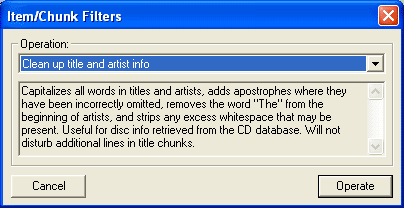
Item/Chunk Filters allow batch filtering of items within the Ots file. The following filters can be used.
Clean up title and artist info: Checks the Title and Artist fields for correct casing, and will capitalize the beginning of each word.
Swap title and artist info: If the data gathered from Freedb has the Title and Artist information around the wrong way, this process corrects it. (Can only be applied after CD ripping is complete)
Order items by disc track number chunks: Arranges the items in the numerical order based on the information in the disc track number chunk for each item.
Strip all non-essential chunks: Deletes any chunks that are not required.
Strip down to beat info for exchange: Removes all information from the Ots file, except Album Title, Title, Artist and Beat Info data.
Flag all items as karaoke: Checks the Karaoke Flag in the ACI chunk for all items. This flag is used to display the items as Karaoke in OtsAV's Media Library.
Flag all items as regular audio: Un-checks any Karaoke Flags that may have been set.
Select "Swap title and artist info" and press "Operate". Job done!
-

I forgot to add, you can use this process on existing files that you have already ripped if you haven't changed the Artist/Title info manually.
-
Raaaag annna Bone!



Thanks Steve appreciate the reply, i will try this tonight.
-

As Steve says, there's a lot that Studio can do and that's just one of it's many fantastic features!
-
Raaaag annna Bone!



I think I will have to re-rip my music all over again as Ots doesnt group album names when importing Mp3's Damn!!!
-

Use the batch converter...I believe that will do it, can't remember...
-



Originally Posted by
DJ Frankie

I think I will have to re-rip my music all over again as Ots doesnt group album names when importing Mp3's Damn!!!
If you mean group all MP3's that you import from a folder into a single album then...

Originally Posted by
ianforest

Use the batch converter...
To access the Batch Conversion Utility in Ots Studio, go to File -> Batch Convert to Ots..., or press Ctrl+B on your keyboard. The following window will appear:
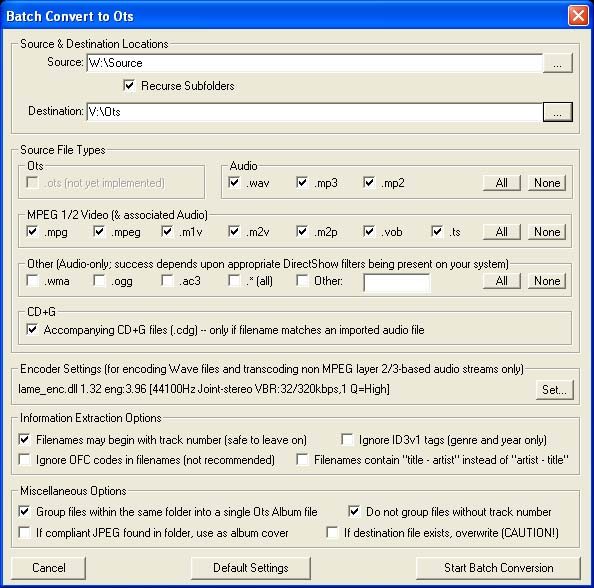
Make sure the "Group files within the same folder into a single Ots Album file" option is ticked. This will group all songs within a folder into a single Ots Album file. Un-check this option if you want to create Ots files that contain only one song per file.
Obviously, if you don't keep your MP3's in album folders in the first place then this will not help you!
Personally, I rip my CD collection to FLAC for archiving (I use EAC), and create a folder for each album or CD single (remember them?!) into which I also place a 320 x 320 jpg of the album cover. I also keep the MP3's I buy in album folders.
I then edit tag info such as song title, genre using Tag & Rename and then rename the files so they are "Artist - Title".
I then use the Batch Converter Utility to import them into Ots files and by selecting the right boxes I ensure I get a single album, including album art and correct artist, title and genre info.
Once I have my Ots file I can make any further edits I feel like such as changing cue points, adding more genres etc.
Yes it is a little intensive, especially when you first start out but getting files right first time saves so much hassle at a later date.
-
Raaaag annna Bone!



Thanks Steve you've been a great help.
One more question if I may, after I use Batch convertion in Ots Studio when adding them into Ots all of the artist are missing and the column says unknown, but the album and track names are fine? Any idea?
 Posting Permissions
Posting Permissions
- You may not post new threads
- You may not post replies
- You may not post attachments
- You may not edit your posts
-
Forum Rules






 Reply With Quote
Reply With Quote