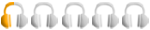Our website is made possible by displaying online advertisements to our visitors.
Please consider supporting us by disabling your ad blocker.
-
 VDJ running CPU to max!
VDJ running CPU to max!
I've got a Samsung N220 that runs as full time back up via VDJ.
Recently I upgraded the VDJ on there from the LE version (that came with DJ2Go) to the Pro version that runs on my gigging laptop as it seemed a waste to have the pro version available and not use it as one of the 2 installs you're allowed.
Anyway having upgraded it to VDJ 7.4 the CPU runs at max ie all the way to the right even when not alot is happening. I've today fitted some uprated RAM so it's now running 2gb instead of the standard 1gb the processor is Intel Atom @1.67ghz
I've stripped all the unnecessary stuff off.
Am I asking too much of the netbook or is there something else I can do to help it out?
-



Hi
Given that the CPU of your laptop you say is an Atom I would say not completely compatible as the atom is only a small CPU which is great for web browsing / photos / small system use
this is the specs from the VDJ website as you can see there minimum spec would be for a full blown Core 2 + style CPU and to be honest I would say if your using this for gigging then I would look for a laptop with dedicated video ram as this would take off the demand on the CPU.
Here are the VDJ minimum specs
PC System Requirements
MINIMUM system requirements:
Intel® Pentium® 4 or AMD Athlon™ XP
1024x768 resolution
DirectX compatible soundcard
512MB RAM
50MB free on the hard drive
RECOMENDED system requirements:
Intel® Core™ 2 or AMD Athlon™ X2
1280x1024 resolution
Multi-channel DirectX compatible soundcard
1024MB RAM
200MB free on the hard drive
Additional requirements for Video mixing:
2048MB (2GB) RAM
ATI™ or NVIDIA® video card w/256MB of Dedicated DDR3 RAM
Video card must support dual-screen output
Supported Operating System:
MINIMUM: Microsoft® Windows XP SP3 or newer
RECOMMENDED: Microsoft® Windows 7 Professional 32-bit
Microsoft® Windows 95, 98, ME, or older are not supported
So to answer your question yes I think you are asking far to much of a netbook IMHO.
Hope this helps you.
-

I know a local lass who runs Alcatech's BPM on an N220 running Windows XP and it works well. To be fair, it's the only time I've seen a netbook do a decent DJing job. I don't think it would be up to the job of running VDJ on a later version of windows, though. If it's running that hard you might have issues with overheating and cut-outs.
Dazzy D
Lightning Disco & Entertainment
Born to make you party!

-

Thanks for the replies.
I thought I was beasting it a bit hard!
So it's back to the LE version with DJ2Go then 
-

if its only for bkup why not just have a playlist cued up in winamp or something so can just push play if main laptop crashes at least it will give you time to reboot the main system
 Posting Permissions
Posting Permissions
- You may not post new threads
- You may not post replies
- You may not post attachments
- You may not edit your posts
-
Forum Rules





 Reply With Quote
Reply With Quote