Our website is made possible by displaying online advertisements to our visitors.
Please consider supporting us by disabling your ad blocker.
-
 traktor 2 pro has lost all my playlists
traktor 2 pro has lost all my playlists
I had to reboot my laptop tonight as my headphones would not work through the software for some reason. As I loaded everything back up, when loading traktor 2 pro a message appeared stating that my playlists may have been moved and a new session has been created.
All my playlists show red and I cannot access them at all. This happened at the start of the gig. Luckily I had my Numark DDS linked up to save the day. All my music needed to be re-synced which takes hours, so searching for songs was fun tonight.
Does anyone know what could have caused this and if there is a way for me to get these playlists back so I can access them.
-

Never tried this but Traktor does keep a backup of all the Collections each time you exit ... or at least mine does.
Try copying the latest backup collection to your collection.nml file in your traktor folder?
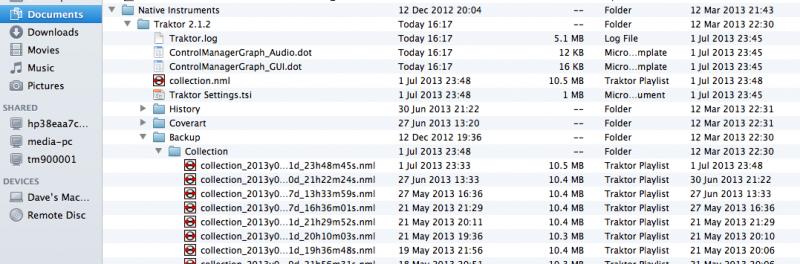
-

I can get to the screen you show here but I cannot see where to copy it to.
-


Originally Posted by
chrispeacock

I can get to the screen you show here but I cannot see where to copy it to.
In the example shown above the collection.nml is in the Traktor 2.1.2 folder. That the location you need to COPY TO.
Choose any of the backup files and copy it to that location and rename it collection.nml.
Hopefully should work.
 Posting Permissions
Posting Permissions
- You may not post new threads
- You may not post replies
- You may not post attachments
- You may not edit your posts
-
Forum Rules





 Reply With Quote
Reply With Quote


