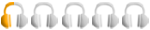Our website is made possible by displaying online advertisements to our visitors.
Please consider supporting us by disabling your ad blocker.
-

 Virtual dj Stutter
Virtual dj Stutter
Hello
Im having a problem with my virtual dj, when I use atomix facility say if im at a wedding il just let atomix have a few songs playing in the background but when it mixing the track it says ''loading atomix'' then you hear a bad stutter.
I have done some reading on the virtual dj forum but cant find anything just wondering if you guys have had this problem before, and you are a lot more helpful!
Im using virtual dj pro 7, im assuming its a problem with the proformance settings, when I installed virtual dj I didn't press safe mode on the sound card latency setting and it made the stutter worse! So now I have clicked ''safe mode'' it is a lot better for me but it still stutters for about 2 seconds while it loads the next track.
My sound card latency on virtual dj is set to auto, Im not to sure what is the best setting for this, maybe clicking auto is where im going wrong but its hard to test it out because it only stutters when I have my entire gear all wired up and set up!!! THAT I DONT UNDERSTAND ASWELL!
So any help on this matter I would really appreciate this and overcome this stuttering that's doing my head in!
P.S I use a desktop computer and heres the specs
processor = AMD ATHLON II X3 435 PROCESSOR @ 2.90GHz
Ram = 8gb
Graphics = ASUS EAH5450 SERIES
hope this helps
I use two different mixers and they are exactly the same I have a behringer mixer that I use for karaoke etc and a Numark N4 for other functions.
-

Have you optimised the laptop for music playback?
-

its a desktop pc, and how do I do that?
thanks
-



The bit about it only happening when the computer is part of the full setup really puzzles me. Seeing as how your mixer has nothing to do with influencing the performance of VDJ on the computer, I really can't understand how this is happening. If it happens during actual live performance then it should also happen when you only have the PC on.
I'd suggest making sure the drivers for your soundcard are up to date. And turn off all network connections and anti-virus when using VDJ (or fully optimise your laptop for audio playout as Darren suggested). I had a problem with stuttering when I was working beyond a certain time in the morning (about half 12 I think it was). I found out the reason was my computer was trying to update itself so I turned off these settings for scheduled updates and this fixed my problem.
On the face of it, the spec of your machine is more than sufficient for VDJ but this is rarely the best indication of capability as some components cause problems with others - ie things that should, in theory, work well together don't always do so!
According to sources on VDJ forums, VDJ 8 will have some updates to make the automix better and slicker ironing out a number of problems with currently exist with the way it works. Keep an eye out for it's release!
Dazzy D
Lightning Disco & Entertainment
Born to make you party!

-

to make it sound even harder to understand, it starts off ok at the start of the night and as my boss turn up the amplifer behind the bar it gets worse!
-

Found out the problem my desktop screen resolution wasn't set exactly to why the virtual Dj skin resolution! Not made stutter since!
-
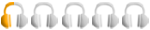

I followed the hints from the UltraMixer help page to optimized my system for audio playback for VirtualDJ, maybe it works for you too. check out this help page here: http://help.ultramixer.com/article/h...-setup-79.html

Originally Posted by
salford1986

Hello
Im having a problem with my virtual dj, when I use atomix facility say if im at a wedding il just let atomix have a few songs playing in the background but when it mixing the track it says ''loading atomix'' then you hear a bad stutter.
I have done some reading on the virtual dj forum but cant find anything just wondering if you guys have had this problem before, and you are a lot more helpful!
Im using virtual dj pro 7, im assuming its a problem with the proformance settings, when I installed virtual dj I didn't press safe mode on the sound card latency setting and it made the stutter worse! So now I have clicked ''safe mode'' it is a lot better for me but it still stutters for about 2 seconds while it loads the next track.
My sound card latency on virtual dj is set to auto, Im not to sure what is the best setting for this, maybe clicking auto is where im going wrong but its hard to test it out because it only stutters when I have my entire gear all wired up and set up!!! THAT I DONT UNDERSTAND ASWELL!
So any help on this matter I would really appreciate this and overcome this stuttering that's doing my head in!
P.S I use a desktop computer and heres the specs
processor = AMD ATHLON II X3 435 PROCESSOR @ 2.90GHz
Ram = 8gb
Graphics = ASUS EAH5450 SERIES
hope this helps
I use two different mixers and they are exactly the same I have a behringer mixer that I use for karaoke etc and a Numark N4 for other functions.
 Posting Permissions
Posting Permissions
- You may not post new threads
- You may not post replies
- You may not post attachments
- You may not edit your posts
-
Forum Rules




 Reply With Quote
Reply With Quote