Our website is made possible by displaying online advertisements to our visitors.
Please consider supporting us by disabling your ad blocker.
-
 Pilot 250 moving heads and dmx problems
Pilot 250 moving heads and dmx problems
Hello, I'm really sorry if I'm ask inking a question that has already been discussed!!!!
I have recently bought some lighting from a Dj which included two pilot 250 moving heads and a stairville DMX master 1. The dmx master has the instructions and I have downloaded the manual for the pilot 250's.
Can some one please tell me if these two items are compatible. I have followed the instructions to try and assign an address but nothing seems to be working!! I am a complete novice to all this and have read up on how dmx works but I don't seem to be getting anywhere. Do I need a laptop and software? I have run the in demo mode and all runs fine as far as I can see. I have scoured the Internet for videos and help and I'm completely stuck, is there an idiots guide to getting this all to work? Any help at all will be so appreciated!?
Thanks in advance
Steve
-

Have you assigned a dmx address to the actual units? either via dipswitch or the digital display?
Btw introduce yourself in the newbie section and others will be willing to give more help and advice 
-


Originally Posted by
lazersounds

Have you assigned a dmx address to the actual units? either via dipswitch or the digital display?
Btw introduce yourself in the newbie section and others will be willing to give more help and advice

Thank you lazersounds, ill go and introduce myself now. I'm new to the online forums scene.
When I turn on the head unit it shows A.001 I know I can scroll through different numbers and confirm by pushing enter but I don't know how to select a channel on the stair master to link them together. I have tried following the instructions on the stair master to assign a channel but it doesn't register anything.
Thanks
Steve
-

Hi lazer sounds,
Thanks for the advice I've just been in and introduced myself now. I'm a newbie to the online forum world.
I have tried to allocate a dmx channel on the head but don't know if I'm doing it properly. When I turn the unit on it flashes showing A100 I understand I can scroll through and select different numbers by scrolling up and down and then enter to confirm. I have then tried to allocate a channel on the stair master but to no avail. I've run the lamps on demo mode and they seem fine but I'm struggling to make the connection between the stair master and the lamp. I'm hoping its me just being thick as this is my first experience of working with any lighting equipment. Thank you again for any advice it really is appreciated as these things have nearly ended up back on eBay!
Steve
-




Originally Posted by
Rotty

Hello, I'm really sorry if I'm ask inking a question that has already been discussed!!!!
I have recently bought some lighting from a Dj which included two pilot 250 moving heads and a stairville DMX master 1. The dmx master has the instructions and I have downloaded the manual for the pilot 250's.
Can some one please tell me if these two items are compatible. I have followed the instructions to try and assign an address but nothing seems to be working!! I am a complete novice to all this and have read up on how dmx works but I don't seem to be getting anywhere. Do I need a laptop and software? I have run the in demo mode and all runs fine as far as I can see. I have scoured the Internet for videos and help and I'm completely stuck, is there an idiots guide to getting this all to work? Any help at all will be so appreciated!?
Thanks in advance
Steve
I've just took on 4 pilot 150's using a Transcension DMX operator 2. On the head selecting function first setting is DMX address, on my controller head one set to 1 head 2 to 17. Or to get them running select both as 1. Also check that the upon pressing the function button further times all other settings are showing N and not Y, I had a head that would not work earlier and that's all it was.
Download the manual for the desk it should work, I found I have to ignore the DMX settings on the pilot manual and use the ones for the controller
-
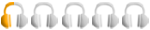


Originally Posted by
DJDC

I've just took on 4 pilot 150's using a Transcension DMX operator 2. On the head selecting function first setting is DMX address, on my controller head one set to 1 head 2 to 17. Or to get them running select both as 1. Also check that the upon pressing the function button further times all other settings are showing N and not Y, I had a head that would not work earlier and that's all it was.
Download the manual for the desk it should work, I found I have to ignore the DMX settings on the pilot manual and use the ones for the controller
Thank you for your help!
So just to clarify, I need to run a dmx cabl from the controller to head 1 which I need to set to A001 then a dmx cable from head number 1's dmx out to head 2 which I set the Chanel to A017. Do I need a DMX terminator in head 2's dmx out?
Am I then looking to set channels on the controller or should it respond to something on the controller at this point. I have the manual for the dmx master and tried to "set a new address" but nothing happens. Should this be really straight forward and it's me being thick?
Thanks again
Steve
-

DMX is a nightmare!
Yes set your second head to 17 and use a dmx terminator if you have one!
The Controller buttons should already be set!
-




Originally Posted by
Rotty

Thank you for your help!
So just to clarify, I need to run a dmx cabl from the controller to head 1 which I need to set to A001 then a dmx cable from head number 1's dmx out to head 2 which I set the Chanel to A017. Do I need a DMX terminator in head 2's dmx out?
Am I then looking to set channels on the controller or should it respond to something on the controller at this point.
Thanks again
Steve
Yep, your description is correct (although I thought the pilot 250's were 15channel (according to HERE?, which would make the second light address A016, not 17.).
Then on the DMX Master1, click the blackout button to make sure it's active and not on standby. Select scanner 1 & 2 from the buttons down the left of the controller.
Next step is to check on your pilots user manual which is the dimmer function (I think it's ch2?). So ch2 all the way up and you should see some light from your pilots.
If that works then you should be able to select other functions (gobo/focus/rotation etc) via the other sliders.
If it works then it's on to stage 2: Programming Scenes....the most tedious job on the planet.....and a whole other tutorial in itself..lol.
-

And I'm up and running!!!!
Thank you everybody for your combined help. You don't appreciate how much time and effort you guys must put into setting everything up professionally until you don't understand it!
Now to programme scenes! I don't suppose anybody has got any tips for this at all?
Also I have some led par cans is it possible to daisy chain all dmx lighting onto one channel? For example moving head, led can, moving head, led can and then dmx terminator.
And finally from anybody's professional point of view do you set all this equipment to respond to music or do you set each show individually with new scenes.
Once again thanks for everyone's help so far and any that is to come. This is all very addictive!
If anybody needs any advice on building I'm able to advise on that 
Steve
-




Originally Posted by
Shaun

Yep, your description is correct (although I thought the pilot 250's were 15channel (according to
HERE?, which would make the second light address A016, not 17.).
Then on the DMX Master1, click the blackout button to make sure it's active and not on standby. Select scanner 1 & 2 from the buttons down the left of the controller.
Next step is to check on your pilots user manual which is the dimmer function (I think it's ch2?). So ch2 all the way up and you should see some light from your pilots.
If that works then you should be able to select other functions (gobo/focus/rotation etc) via the other sliders.
If it works then it's on to stage 2: Programming Scenes....the most tedious job on the planet.....and a whole other tutorial in itself..lol.
Shaun it might do but with controllers such as the operator 2 they are pre set aren't they? 12 channels of 16 each. if a fixture is only 3 channels the rest are not used. Well that's my understanding my pilot 150's work on these addresses on buttons 1,2,3 and 4
 Posting Permissions
Posting Permissions
- You may not post new threads
- You may not post replies
- You may not post attachments
- You may not edit your posts
-
Forum Rules


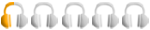

 Reply With Quote
Reply With Quote





 DJDJ
DJDJ

