Our website is made possible by displaying online advertisements to our visitors.
Please consider supporting us by disabling your ad blocker.
-


 Wireless DMX retro fit of my fixtures!
Wireless DMX retro fit of my fixtures!
Hi All!
I love building and hacking stuff, I built my first twin deck when I was 13, using some old BSR turntables and a realistic mixer from Tandy, anyway ..............
I've just been working on retro fitting some of my fixtures and my Daslight DVC3 controller to give them wireless DMX capability. I have seen the modules that are commercially available but wanted my current kit to be wireless. I have two Brightlight/Stairville/Chauvet Indigio 150 moving heads which don't get the use they deserve as I hate having to run the dmx cables. Anyway looking on ebay I found some OEM modules from a nice man in China, basically not cased, just the PCB, that got me thinking I could retro fit my own kit. The modules are about £20 each but they act as both a transmitter or receiver, they auto detect.
Once wirelessly retro-fitted the fixtures then become a DMX hub that I can wire out to other fixtures nearby from the rear XLRs! So far I have not had any issue with these and all connect seamlessly. One think I have found is that some ADJ fixtures seem to send out their own dmx signal for master/slaving units together; this can confuse the modules, as they pick up on the signal outputted from the master fixture, then think they are the transmitter, the trick here is to turn the transmitter on first then, using one of my external wireless DMX modules (last photo), plug this into the fixture after it has established a wireless link to the transmitter; it will then set itself up as a receiver.
Ok blog over, here are some pics
First this is the OEM dmx module about 20mm x 60mm, it has wires for +5v DC, Ground, Data+, Data- and an antenna cable.

Ok next was to open the base of my moving head fiind a space and 5v from one of the boards, then attach it to the DMX of the fixture. There was space just behind the display; the display PCB was supplied with 5v and had the dmx from the rear XLR's, so tapped off from them with some careful soldering. Also I didnt want to drill my fixture, and there was some vents where the LED and channel select button could just poke through. The DMX Pcb was secured with sticky tie wrap pads.
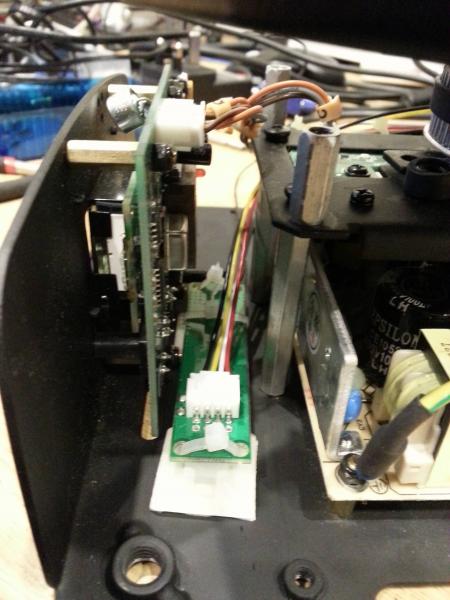
This is the bottom of the fixture showing the LED and Channel buttons from the DMX PCB, poking through the vent.
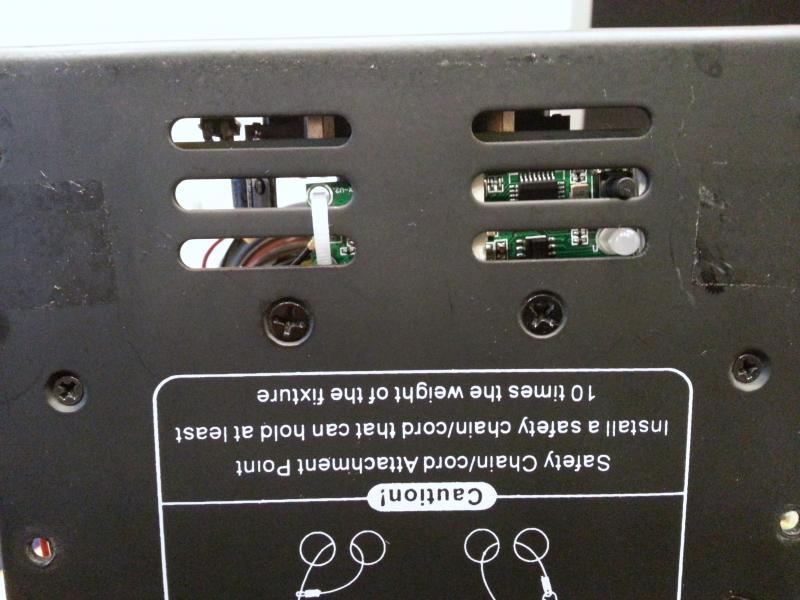
As I said I didnt want to dril the fixture but the antenna had to come out somwhere so a small hole was drilled inside the handle recess on the bottom of the fixture, so the antenna was both hidden and protected

I use a Daslight DVC3 controller which can be used with a PC or standalone, so wanted that to be wireless capable as well. Luckily these units are very versatile and have break out solder points on the PCB already, so retro fitting this was easy!

Ok so what about other fixtures, well I briefly had a look inside one of my LEDJ 7Q5 LED Par/Uplighters and its abit too tight so I've opted, for now, to use this external module I built to wirelessly enable fixture I don't want too hack.

First proper outing is this friday, but I have used these modules before, which gave me the confidence to retro fit them into my fixtures. With regards to compatibility or commerical units, I don't know as Ive not got any, or tested any, but would be interesting to see if they worked with the ADJ wireless DMX units 
Last edited by bmdj; 23-02-2014 at 11:19 PM.
 Posting Permissions
Posting Permissions
- You may not post new threads
- You may not post replies
- You may not post attachments
- You may not edit your posts
-
Forum Rules






 Reply With Quote
Reply With Quote