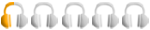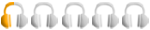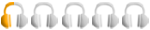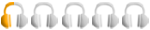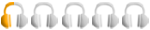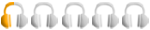Our website is made possible by displaying online advertisements to our visitors.
Please consider supporting us by disabling your ad blocker.
-
16-05-2017, 09:22 AM
#101
-
01-11-2017, 05:29 PM
#102
-
01-11-2017, 06:08 PM
#103

Ahh the good old BLUE wireless board. They've never come with a correctly coloured cable. Red is 5V, black is 0V (GND) to most people with any experience of electronics etc right? Yes! Well except in this case.
Your seller's diagram showing you the pin numbers is correct, but the wire colours in the cable are not I'm afraid.
Judging by your photographs, YELLOW is +5V & RED goes to DMX pin 2.
-
01-11-2017, 06:25 PM
#104

So WHITE goes to PIN3 at XLR. BLACK is negative?...... NO! It isn't... BLACK is +5V and YELLOW is negative. And i just measured again multimeter says +5VDC and I'm, well, electrician... -This way led will stay on. -Should i throw all to the garbage bin? What boards do you recommend?
-
01-11-2017, 07:00 PM
#105


Originally Posted by
Alpobass

So WHITE goes to PIN3 at XLR. BLACK is negative?...... NO! It isn't... BLACK is +5V and YELLOW is negative. And i just measured again multimeter says +5VDC and I'm, well, electrician... -This way led will stay on. -Should i throw all to the garbage bin? What boards do you recommend?
The blue coloured boards are just fine in my experience if you just ignore the wire colours & only pay attention to the connector pins they go to (i.e. PCB pin 1 is +5V etc) - or if you rearrange the wires in the crimp housing. I always tend to do the latter.
-
02-11-2017, 02:19 PM
#106

No, these aren't working. That is it.
I even soldered off that white connector and soldered new wires. I have power. My laptop is sending DMX because hard-wired to fixture works. I tried connecting D-/D+ both ways. No nothing but red steady led.
I even closed all my wireless network in da house. No help.
I am still wondering what does that ground on XLR pin 1 mean?
Last edited by Alpobass; 02-11-2017 at 02:33 PM.
-
02-11-2017, 02:25 PM
#107

Sounds like you might have damaged the rs485 transciever chip on the wireless module (little surface mount 8 pin chip).
Gnd in fixtures is usually dmx gnd too, so you generally only need to link to psu ground (0v not mains Earth)
-
02-11-2017, 02:36 PM
#108

So you think i have damaged all four chips? Well i don't think so.... Of course its possible but...
Can you please draw me schematics with basic principles with these. I think there is many other people wondering same things...
-
02-11-2017, 02:52 PM
#109
-
02-11-2017, 03:00 PM
#110

Ok, thank You. Have seen that before. So that means that PIN4 must be connected XLR1? I might sound stupid, but my brain is locked on these 
 Posting Permissions
Posting Permissions
- You may not post new threads
- You may not post replies
- You may not post attachments
- You may not edit your posts
-
Forum Rules