Our website is made possible by displaying online advertisements to our visitors.
Please consider supporting us by disabling your ad blocker.
-
 cd or mp3
cd or mp3
Recently started doing small disco's and have noticed big difference in quality of my songs.
I have albums and songs from various sources cd's ripped downloaded etc.
I know 320 is better than 128.
So what i'm asking is what does every body use in this modern age
Do you buy cd's and rip them download them
Do i just need to make sure the original quality was there.
-
Dinosaur




Originally Posted by
vanburn

Recently started doing small disco's and have noticed big difference in quality of my songs.
I have albums and songs from various sources cd's ripped downloaded etc.
I know 320 is better than 128.
So what i'm asking is what does every body use in this modern age
Do you buy cd's and rip them download them
Do i just need to make sure the original quality was there.
I'll give you an answer as soon as I've stepped behind this handily placed 
Personally, I'm using mp3, as I couldn't countenance re-ripping the lot! Many people are using WAV, or other lossless formats, and many download services offer these options.
Just one tiny little point, re-ripping files at 320 when they were originally 128, will not improve their quality. I have listened to WAV versus 320 MP3 in the company of a couple of forum members, and my old ears guessed right almost every time, so I'd say yes, there is a quality difference. Now whether that difference is enough to get worried about, well I'd say no.
What I will say is that I've got some tracks at lower quality, and on some of these, they do sound less than satisfactory to me. Whether punters notice.................
I'd say the most important thing to ensure is that your whole playout system is running at a level it can reproduce without distortion or overdriving.
-
Resident Antagonist



If you're ripping music from a CD to a laptop, yer gonna need Produb!
-
Dinosaur




Originally Posted by
Benny Smyth

If you're ripping music from a CD to a laptop, yer gonna need Produb!
Quite correct there, Sir. Not strictly in the remit of the original question/title, but something to consider very carefully.
-



If you are going to rip from CD to MP3 or WAV, don't take it for granted that everything will be fine. What I mean by that is, make sure everything is tagged properly. There's no point having a bunch of search options on your playout system or in your music library if the files aren't tagged properly.
A number of people on here will recommend tagging programs to make the job a lot easier and if you have 100's or 1000's of CD's you need to rip, it will be easier and less of a headache.
Personally, I did all of mine manually. Yes, it did take me months and months but it was worthwhile in my opinion because when I did use a program (can't remember which one it was off hand but it was recommended), I noticed that some files were tagged as the wrong artists.
For example - ABC - The Look of Love was tagged as that but it was actually The Style Council - Shout to the Top.
Also, it is worth checking the files after you have ripped them and not take it for granted that they are going to be fine once you've done the rip process.
Back in the day I ripped all of the Now That's What I Call Music albums and noticed that (a) Some were tagged wrongly and (b) Some of them were jumping and skipping all over the place (possibly due to dirty or scratched discs?).
Lastly, one of the things you'll need to get used to if you have been using CD's previously is memory - I only have around 58,000 tracks for my system as I don't see the point of having absolutely everything (my own personal library at home is still being worked on and it's taken me around 5 years so far to make sure everything is as it should be).... When I say 'memory' I mean this - When I first started out (vinyl and then CD's), I liked the fact that the tracks were in front of me and I could flick through them physically to find the songs I wanted to play. Sometimes there would be 30 seconds left of the song that was playing and I'd still not decided what I was going to play next. It sounds weird but there was a thrill about that.
With everything being an audio file these days, you need to remember what to play. Again, there is no point having 100,000 tracks available to you if you don't know what to play or how to find them and that's one of my pet hates about being digital so I have pointers and use my back up system (Denon HC4500 & VDJ) as a reference base.
Years ago I knew exactly what was in the Top 40 and what was popular etc.... these days, I haven't really got a clue apart from the main tracks. I update my system every Thursday evening and usually it is a case of grabbing anything in the Top 40 that I don't have. I download straight to my system and have lost count of how many I download and never play but they are there in case they get requested.
Good luck!
-

File based playout every time for me.
Metadata is everything in my collection. That is, data about the music files is key. I tagged my entire collection manually, even getting the year of release (not cd release year) or the year it charted. This serves me well & for the most part is correct throughout my collection. Except for genre definitions of course. I ignore those tags & put tracks in virtual folders instead.
My playout software lets me further categorise tracks by genre & other useful traits but the features I use the most in VDJ are virtual folders & filter folders with names like rock, edm, house, party, 90s cheese.. And the erstwhile 'Emo' & 'Hipster' crates  It's rare I find myself struggling with selections these days. Digital playout affords you so much more time & I can plan 3 or 4 tunes ahead (indeed it often helps me back-time the end of the night)
It's rare I find myself struggling with selections these days. Digital playout affords you so much more time & I can plan 3 or 4 tunes ahead (indeed it often helps me back-time the end of the night)
-


Me? I still remember 78's and wax cylinders.
Seriously, I still use CDs mainly because I haven't been able to dedicate the time to ripping everything I need onto a hard drive. I also like the fact that I can flick through for that light bulb moment when I just see a track that will go with what I'm playing now that isn't one of the usual suspects.
Human memory (as opposed to bits of bytes) also comes into play in that for many songs I can dip my hand straight into the case and pull the CD out and cue up t he right track without even thinking. Of course, if I mis-filed the disc last week, Happy Birthday will sound like The Killers, but that's what headphones are for.
Aside the cost of the Produb licence that I would get stung for!
I do have a Denon DND4500 Mk2 which has USB facilities, so the option to buy digital music is available and is used, but, having grown up with vinyl (I have the long arms and bad back to show for it) and CD, it is purely personal preference that I like the physicallity of handling bits of plastic.
Background music time is ideal for uplifting a few more CDs onto a hard drive. All I need is 1,000 more nights work and I've done!
-

I agree with Matty....100%........I use CD's a lot and know where most stuff is. I do have cd track finder software that I use just in case someone asks for something that I know I have, but not quite sure which cd it is on!... Every cd I buy I run it through the software and it lists them all and numbers the cd. Quite useful really.
-


Originally Posted by
Nakatomi

(indeed it often helps me back-time the end of the night)
Please tell me you've previously worked in commercial radio? It's the only time that phrase gets used!
-


Originally Posted by
mbp

I agree with Matty....100%........I use CD's a lot and know where most stuff is. I do have cd track finder software that I use just in case someone asks for something that I know I have, but not quite sure which cd it is on!... Every cd I buy I run it through the software and it lists them all and numbers the cd. Quite useful really.
My system is not so sophisticated! An Excel spreadsheet which is added to each time I buy a CD, modified to read "stick music" for anything I have loaded on a USB stick. Another good use of background / buffet time!!

Originally Posted by
rth_discos

Please tell me you've previously worked in commercial radio? It's the only time that phrase gets used!
I back time the end of the night too, but by the time honoured old fashioned method of calculating minutes / seconds in my head! Just to make sure I don't go overtime of course, otherwise I get the dead eye from the venue staff.
 Posting Permissions
Posting Permissions
- You may not post new threads
- You may not post replies
- You may not post attachments
- You may not edit your posts
-
Forum Rules


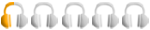

 Reply With Quote
Reply With Quote










 It's rare I find myself struggling with selections these days. Digital playout affords you so much more time & I can plan 3 or 4 tunes ahead (indeed it often helps me back-time the end of the night)
It's rare I find myself struggling with selections these days. Digital playout affords you so much more time & I can plan 3 or 4 tunes ahead (indeed it often helps me back-time the end of the night)



