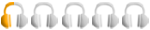Our website is made possible by displaying online advertisements to our visitors.
Please consider supporting us by disabling your ad blocker.
-
 Cortex HDC1000 help please
Cortex HDC1000 help please
Hi all,
I have been testing out my Cortex before I use it for the first time in April and have noticed that if I have a song playing in deck A , and I scroll through tracks on deck B or select something on deck B it makes deck A jump slightly!
This happens when the situation is vice versa as well.It also happens whether i'm using a USB keyboard or just using the actual controls on the unit.
Spoke to a mate and he reckons its my external hard drive, something to do with buffer speed??? , all greek to me i'm afraid.!
My external drive is a Packard Bell store and save 3500. (250 gig)
Hope someone can help me out,
Many thanks.
Andy

-
Dinosaur




Originally Posted by
Reminisce disco

Hi all,
I have been testing out my Cortex before I use it for the first time in April and have noticed that if I have a song playing in deck A , and I scroll through tracks on deck B or select something on deck B it makes deck A jump slightly!
This happens when the situation is vice versa as well.It also happens whether i'm using a USB keyboard or just using the actual controls on the unit.
Spoke to a mate and he reckons its my external hard drive, something to do with buffer speed??? , all greek to me i'm afraid.!
My external drive is a Packard Bell store and save 3500. (250 gig)
Hope someone can help me out,
Many thanks.
Have you got the latest firmware installed? Also, don't search like this using File Browser. That can cause hiccups. Is your HD powered ( by a mains adaptor, not jusxt USB, no matter how many cables. )? If not, this can be a big problem. Can be, not will be.
What your mate is referring to is that if your HD was only 5400rpm, and say less that 8mb cache, it might struggle to get the information out quickly enough.
I have to say that we haven't seen a query like this for quite a while, which leads me to look to a firmware upgrade as likeliest solution.
-


Originally Posted by
Excalibur

Have you got the latest firmware installed? Also, don't search like this using File Browser. That can cause hiccups. Is your HD powered ( by a mains adaptor, not jusxt USB, no matter how many cables. )? If not, this can be a big problem. Can be, not will be.
What your mate is referring to is that if your HD was only 5400rpm, and say less that 8mb cache, it might struggle to get the information out quickly enough.
I have to say that we haven't seen a query like this for quite a while, which leads me to look to a firmware upgrade as likeliest solution.
Except I have a Cortex over 3 years old with no upgrades and never experienced this problem.
Sounds like a problem with the HD possibly I use a Seagate powered hub with my Cortex, no problems like this.
I use a Seagate powered hub with my Cortex, no problems like this.
Try back testing with a memory stick to start with.
CRAZY K
-


Originally Posted by
Reminisce disco

Hi all,
I have been testing out my Cortex before I use it for the first time in April and have noticed that if I have a song playing in deck A , and I scroll through tracks on deck B or select something on deck B it makes deck A jump slightly!
This happens when the situation is vice versa as well.It also happens whether i'm using a USB keyboard or just using the actual controls on the unit.
Spoke to a mate and he reckons its my external hard drive, something to do with buffer speed??? , all greek to me i'm afraid.!
My external drive is a Packard Bell store and save 3500. (250 gig)
Hope someone can help me out,
Many thanks.
Mine used to do that until I started using the cortex manager software, as soon as I installed that - end of problem.

Covering, West Midlands, Cotswolds, South & Mid Wales. Have van, will travel!
National Association of DJs
-

Also try a defrag on the hard drive - worked for me once
-

Download and run the Cortex manager software - it'll index your hard drive so you can search by artist/track/album instead of having to browse by file. Also read Cortex's guide on hard disk management - they recommend formatting as FAT32, and not storing files in directories more than one deep (i.e. in D:\MP3\Mp3file.mp3, not D:\Mp3\Dir1\Dir2\MP3File.mp3).
I think you're probably already on the latest version of the firmware if you're using file browser to locate files.... If you weren't, the unit would have just rebooted 
If it is your hard disk (i.e. the problem goes away if you're using a USB memory stick), it might be worth reformatting it as NTFS instead of FAT32 (as this seemed to solve someone elses' problems on here a while ago), or it could be that the hard disk is just too slow (i.e. the unit can't get the data off the disk fast enough, leading to skipping). The only way to elminate this really is to try another disk with the same files/directories on it?
Julian
-

I had this problem initially with my HDC1000, but I actually reformatted the hard drive from NTFS to FAT32 and have never experienced the same problem since.
Alan
SoundWave Entertainment
-
-
-

Hi sorry to hijack a thread but kinda fits in with what im asking
im runing the cortex 1000 with the last update from 08 can play happily from flash drive but cant get my external drive to be recognised am i missing somthing obviouse its a WD Eliments 500 gig it is suposedly driver free (plug and play ) it is powered from the wall nit a usb port any advice greatfully recived thanks in advanc
Andi
 Posting Permissions
Posting Permissions
- You may not post new threads
- You may not post replies
- You may not post attachments
- You may not edit your posts
-
Forum Rules






 Reply With Quote
Reply With Quote



 I use a Seagate powered hub with my Cortex, no problems like this.
I use a Seagate powered hub with my Cortex, no problems like this.