Our website is made possible by displaying online advertisements to our visitors.
Please consider supporting us by disabling your ad blocker.
-

MagSafe is the connector that connects to the MacBook it's self. The square power plug that's magnetic.
-


Originally Posted by
Jiggles

The square power plug that's magnetic.
... and Safe 
-


Originally Posted by
Jiggles

MagSafe is the connector that connects to the MacBook it's self. The square power plug that's magnetic.

Originally Posted by
dh140770

... and Safe

Sorry for being a complete thicko, but is this what you mean by magsafe - the thing I call a power lead
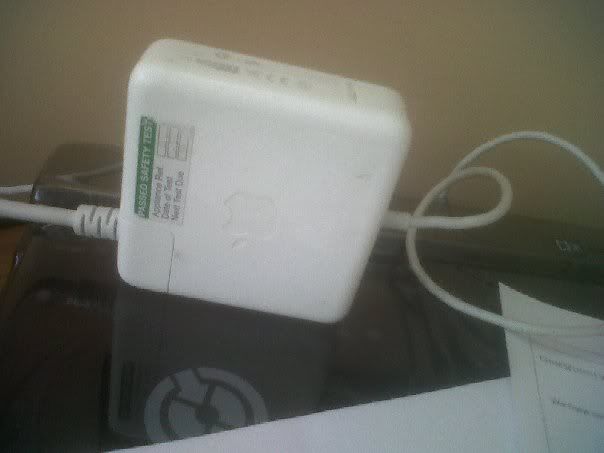
-
-
-
 Ureka - of sorts
Ureka - of sorts
Edit - Think I've kind of cracked it - I managed to set the VGA display at 1920 x 1080 and it brought up a workable display on the LG TV and it remained correct on the macbook - I played around with the alaignment in the TV menu so have the full macbook display on the TV with around an inch and a half black strip to the right hand side of the TV display, which I can live with.
-


Originally Posted by
simonp

Edit - Think I've kind of cracked it - I managed to set the VGA display at 1920 x 1080 and it brought up a workable display on the LG TV and it remained correct on the macbook - I played around with the alaignment in the TV menu so have the full macbook display on the TV with around an inch and a half black strip to the right hand side of the TV display, which I can live with.
Glad you got it working. From Post 15, I could see what was going on ... wrong resolution to telly. It sounds like when you had in Mirror the TV was forcing 1024x768 back to the macbook which is why you were getting the partial screen visible.
-


Originally Posted by
dh140770

Glad you got it working. From Post 15, I could see what was going on ... wrong resolution to telly. It sounds like when you had in Mirror the TV was forcing 1024x768 back to the macbook which is why you were getting the partial screen visible.
Cheers - I'll probably have the same dramas when the mini display port to HDMI arrives 
-
-
 Posting Permissions
Posting Permissions
- You may not post new threads
- You may not post replies
- You may not post attachments
- You may not edit your posts
-
Forum Rules

